花小猪打车的人工客服会提供帮助、解答问题或处理用户在使用该应用时遇到的困难,如果你不知道怎么联系的话,那小编分享的花小猪打车联系人工客服联系方法教程文章,一定不要错过了哟。
花小猪打车联系人工客服联系方法教程
1、在花小猪打车的顶部,点击左上角的图标。如图所示。

2、打开左侧页面后,点击下面的联系客服选项。如图所示。

3、进入到我的客服页面,滑动屏幕到右边。如图所示。
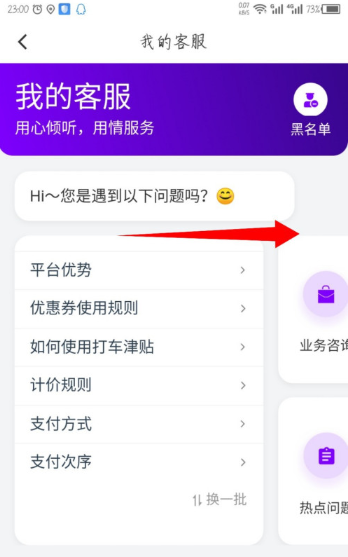
4、能看到右边的联系客服选项,点击选项。如图所示。

5、在打开的客服中心页面,点击底部的加号+图标。如图所示。

6、然后在弹出的页面中,点击转人工客服。如图所示。

WY173游戏网,一个能为您提供优质内容和海量软件教程以及资讯的网站,让您畅游在游戏的乐园中,为您带来轻松愉悦的阅读体验!
























